The Top Online Teaching Tools
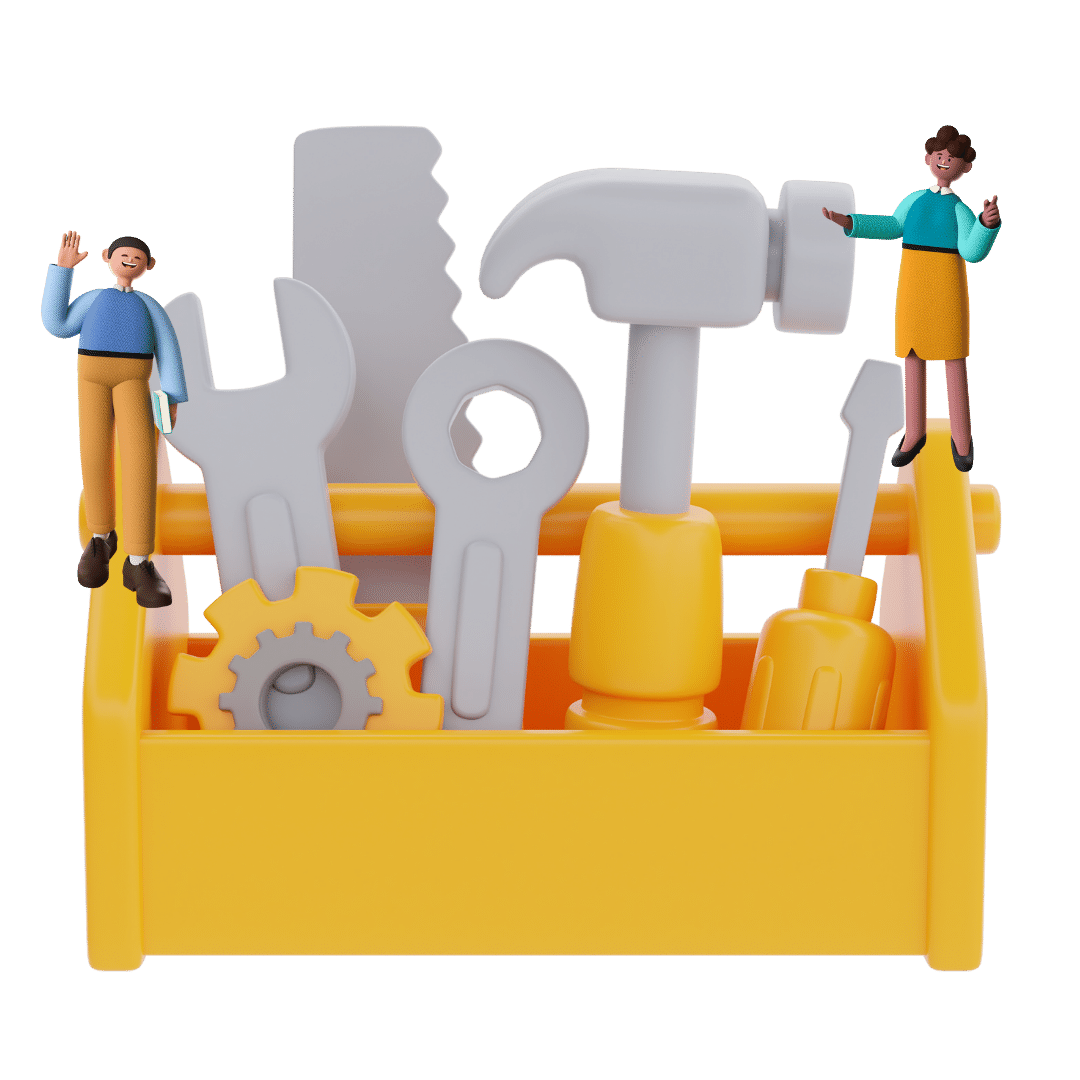
What online teaching tools do you need to teach online?
Online teaching is an excellent way for educators to supplement their income and gain experience. Many teachers have made online teaching their primary source of income! These not only applies to ESL teachers, but experts in all subjects. However, you’ll need the right tools to make teaching online successful. There are a ton of teaching tools online, both free and paid. If you’re considering launching your online teaching career, here’s a list of equipment, software, and tools that you’ll need to set up the perfect online classroom!
The Basic List:
- Laptop with Webcam & Built-In Microphone
- Online Teaching Headphones
- Recording Software
- Teaching Props & Backdrop
- Scheduling & Tracking Apps
- Payment Processor
** Please Note: This post contains affiliate links. We earn a small commission if you make any purchases via these links. That said, we only recommend products/software that we have used or thoroughly researched.
Online Teaching Laptop or Computer with a Webcam
First, I will share my personal online teaching laptop specs:
MacBook Air (13-inch, Early 2015)
Processor 1.6 GHz Dual-Core Intel Core i5
8 GB RAM
Intel HD Graphics 6000
I purchased my MacBook used from macofalltrades.com and have been extremely happy with its performance over the last 4 years as my main online teaching laptop. It even got severely water damaged once and has still been rolling through lessons over a year later!
If your laptop/computer setup can deal with Zoom video chat, you are ready to teach! Most modern day laptops are more than enough for online teaching. Of course, if you are teaching with a company, they may have specific specs that you should check before purchasing new equipment.
Since one of the main perks of being an Online ESL Teacher is traveling, I recommend going for a lighter laptop like the MacBook Air. It’s nice to shave off some weight in your backpack and easy to carry.
If you do lesson planning or like to save a lot of planning materials on your computer, I’d also opt for a higher storage capability. Although, if you ever run out of storage, an external hard drive is a good fix. I use the WD Elements 2TB.
Teaching Webcam & Microphone
When students sign up for your online class, they’ll want to see you clearly. A good webcam will make a positive first impression. I prefer to use the built-in webcam on my MacBook. It is very clear and I’ve never had an issue with the image.
If you really want an external webcam, you can check them out here.
My favorite is this NexiGo StreamCam that comes with a built-in ring light and a noise cancelling microphone.
For your microphone, the built-in microphone on your computer or teaching headset is more than enough! Anything else is unnecessary and will be cumbersome during your teaching day.
If you must have a separate mic, you can check them out here.
Again, there is no reason to waste money on a camera or microphone unless your current laptop does not have a good camera or mic!
Online Teaching Headphones:
My current teaching headphones are the Marshall Major IV Bluetooth Headphones. I’m obsessed and wear them all day…teaching, cleaning, and walking! I love these because they are great for listening to music and have 80 hours of battery life without charging. They also come with the cable in case you prefer wired headphones or forget to charge them! The first time I bought wireless headphones was a nightmare because I never had them charged up for class!
For a more economical option, you can grab this USB Headset. These headphones were the first ones I used on my online teaching journey and lasted for 3 years. I love the easy volume buttons and the moveable microphone!
Recording Software
If you use ClassIn or Zoom to teach, recording is very simple inside of their platforms. I recommend using a system that records easily without having extra software to load up before class.
There are also many popular options for screen-recording software but my top choice is Vimeo Record! It is free!
Teaching Props & Backdrop for your Online Classroom
You can use a variety of teaching props and backgrounds for your online classes. Use of both 2D and 3D teaching props is a great way to make your online ESL lessons more dynamic.
You can grab Going Up’s 2D Prop Packs for free in our Downloads Shop.
Having a suitable set of teaching finger puppets is a necessity. They are small and easy to pack if you are traveling. They also allow you for some fun conversations and playtime with your student!
I like to keep my background simple and easy to pack. For that reason, I always use a simple world map. I like the colorful ones with lots of animals included. Try this one!
Online Teaching Tools: Scheduling & Tracking Apps
When you’re teaching online, you’ll have plenty of things to keep track of. Keeping your scheduling system smooth will avoid double bookings and make your life much easier.
You can use an online scheduling app, like Calendly, to manage your online teaching schedule. This will allow you to see all of your online teaching appointments in one place. You can even set up different appointments for different online courses, like group and one-on-one lessons. This can help you stay on top of your schedule and make sure you’re not double-booking yourself.
I prefer to use Google Calendar because it is easy to integrate with Calendly. I can also clearly see my schedule each week with the phone app and it automatically updates the time zone.
In addition, I use Google Sheets to keep track of what lesson each student is on and when it is time to invoice the parents.
Here is a Google Doc link to a template for my class tracking spreadsheet.The first page is where I keep all of the student info along with any notes. The second page is where I track the classes. I sell my lessons in packs of 8. You can adjust the numbering to fit your online class packages. After each class, I write what lesson we completed and mark it green. Google Sheets also allows you to look back at previous versions of your spreadsheet if your tracking ever gets out of whack!
Payment Processor
Your best option for payment processing will be Stripe. You will need to have a website under your teaching business name. It is also important to choose “Digital Products – Other Digital Goods” when setting up WeChat Pay on your Stripe Account.
Conclusion
Online teaching can be a great side hustle or primary job in the education industry. The most important pieces or equipment you need to get started are a quality laptop (with built-in webcam and microphone), a good pair of noise-cancelling headphones, and a few teaching props.
For software, you will need a video chatting system like Zoom or ClassIn with an option to record the lesson. You will also want to set up a scheduling, tracking, and invoicing system that works best for you!










